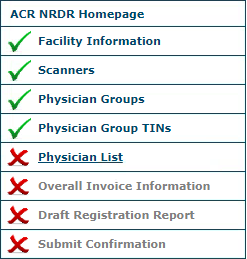We’ve been working on a few changes, both large and small, for the NRDR portal. Here’s a summary of what’s in store in the coming weeks.
Corporate Accounts and Administrators
All facilities will be associated with a single Corporate Account, similar to the current “master” facility hierarchy some facilities are already using. Corporate Accounts will be managed by a single Corporate Account Administrator who will be responsible for all communications with the NRDR team. This role will essentially be the same as the Facility Administrator for a Master facility, with the ability to add users, add facilities, and add registries.
Participants with only one site, i.e. “standalone” facilities, will still have a corporate account created in addition to the existing facility. This structure will not only provide consistency across all participants, but it will make it easier to add new facilities if the need arises.
The Facility Administrator, Registry Administrator, and Facility User roles will remain unchanged.
Service Users
Participants using the DIR or the IR registry must periodically use their login credentials to establish a connection to the NRDR portal so that their local TRIAD server can transmit data to the registry. A new Service User profile will allow support staff, such as IT personnel, to have NRDR credentials without access to data or reports. Service User profiles will be associated with all facilities under a given corporate account, so there will be no need to update a Service User’s profile when facilities are added to a corporate account.
Service users also will have credentials to submit data for any application/registry that has web services available (GRID, LCSR, NMD, MIPS).
Pricing for Limited Database Access and Full Registry Access
New participants and existing participants who add a new registry or facility may see their fees calculated two ways
Accounts with Full Registry Access can use all NRDR databases for a single fee. Fees will still be determined by the number of physical sites and physician headcount.
Under Limited Single Database Access, separate fees will be calculated for each registry, based on the number of physical sites and physician headcount.
During the application process you will see the detailed fee breakdown and can choose the most cost-effective option. The NRDR fee structure will remain the same as it currently is. Fees are not increasing at this time.
Note: Full Registry Access will be the only option available if you have at least one facility applying to DIR or GRID because these registries cover an entire practice.
New Application Workflow
New participants applying to NRDR and existing participants adding a new registry or facility will see a new workflow with on-screen links to guide them through the process.
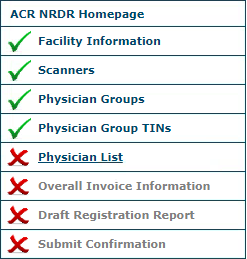
The new workflow will consolidate the steps for setting up a new facility, from creating a facility account ID to adding physicians, adding physician groups, and more, so that users can complete setup faster. Each step will be tracked in a sidebar menu, and users will be able to save incomplete applications and complete them later. The side menu will also allow users to navigate back to other sections to change information, as needed.
Updated DIR Reports
DIR participants will see a new version of the Standardized Dose Index Reports application. The new reports, generated using Tableau software, will provide data with a cleaner look and easier-to-use interface. Users will be able to interact with reports to highlight patterns and hover over data points to get more details.
CTC Scanner Dictionary
CTC participants will be able to save time by creating a scanner dictionary that defines settings for each scanner, such as Detector Rows, Row Size, Slice Thickness, etc. The dictionary can then be used to automatically populate the scanner settings into the CTC Exam form by selecting the scanner from a list, saving data entry time.
TRIAD Site Server for DIR Release 4.5
The latest release of TRIAD Site Server for the DIR will introduce several changes:
Site Server activation will no longer require a facility ID; just a username and password will be needed.
Upon signing in all facilities associated with the user’s account will be available for mapping scanners to facilities. A new Facilities tab in the Scanner-Facility Mapping window will show all facilities linked with the user account that authenticated Site Server with the DIR.
NRDR release 13.2 will allow each Corporate Account to create Service User accounts for support personnel. These accounts will be associated with all facilities for that Corporate Account
Note: If you add another facility to your corporate account, you will need to re-activate Site Server to refresh the list of available facilities associated with the activating user’s account.
A new button will allow a scanner to be mapped directly from the Unmapped Data tab. A new # of Files column will show the number of files sent from each scanner in this same tab.
If your Corporate Account has only one facility you will not need to map scanners to facilities; all scanner data will be associated with your single facility. However, if you add additional facilities, you will need to reauthenticate Site Server to NRDR to refresh the list of available facilities and then map each scanner to the appropriate facility.
Note: Current DIR participants will not need to download or reactivate Site Server unless you are adding facilities or have created a new Service User account for your site.
Other Upcoming Changes
The NRDR Dashboard will be the first page displayed upon login to the portal, and will show all facilities with quick links for viewing facility info, editing, and adding new facilities or registries.
Patient dictionary records will have a new status field with values of Active or Cancelled.
Corporate Account Administrators and Facility Administrators will be able to reset passwords from the Manage User Profiles page.
Physician records can be exported to an Excel file from the Manage Physicians page.
The Physician Upload template will be updated as follows
Physician Group field included in the template, and is required if the TIN field is not null
New field added to indicate whether physician will submit data from the corporate account for CMS quality reporting.
New field for indicating whether to send invitation to physician to create a NRDR user account.
What You Need to Do
Most of these changes will require very little effort on your part. This is still a good time to do a review of your facility information, such as contact info, users no longer needing access, etc. ACR will send a follow-up e-mail confirming the date and time for the new features. Check back here for updates after the new release.
As always, please reach out by creating a ticket if you have questions or need help and we’ll get it to the right person.