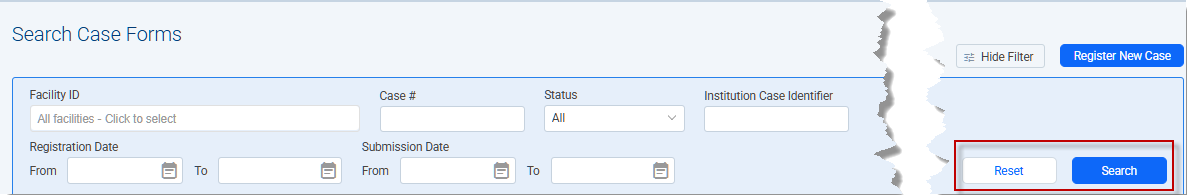Click Case Forms on the 3D Printing Registry menu to find a previously entered Case Form:
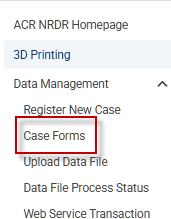
A list of case forms appears. You can sort the forms as desired by clicking the column headers. Click the case number of the case form you want to open:

Finding specific case forms
Click View Filter (located in the upper right corner under the facility picker) to find forms that are not currently shown:
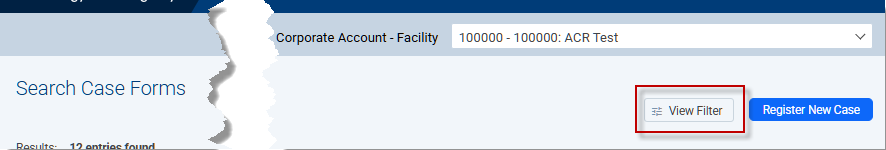
A set of fields will appear where you can enter search criteria to find specific forms. Click Search to apply the filter, or click Reset to clear the search criteria and start again: